区域列表控件
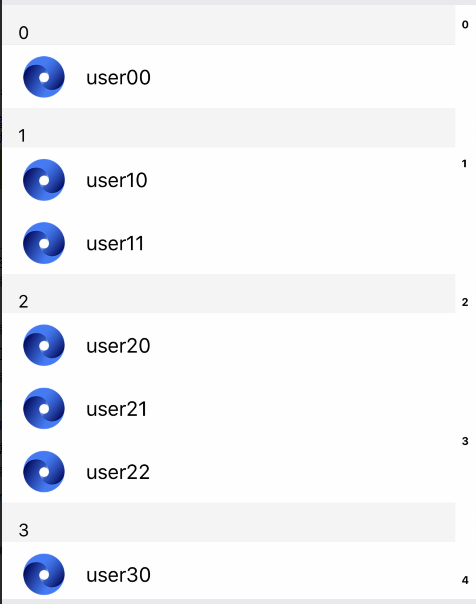 |
属性 |
属性说明 |
|---|---|
|
BindMode |
获取和设置绑定模式。 |
|
DataMember |
获取或设置数据源名称。 |
|
DataSource |
获取或设置表格数据源。 |
|
FooterControl |
获取和设置页脚控件。 |
|
FooterControlName |
获取和设置页脚控件布局。 |
|
Horizontal |
获取和设置一个值,该值指示是否水平滑动。 |
|
PickerBackColor |
获取和设置选择器背景色。 |
|
PickerFontSize |
获取和设置选择器字体大小。 |
|
PickerForeColor |
获取和设置选择器前景色 |
|
Rows |
获取列表行集合 |
|
SectionControl |
获取和设置页眉区域控件 |
|
SectionControlName |
获取和设置区域控件布局 |
|
SectionMember |
获取或设置区域数据源名称 |
|
SectionPicker |
获取和设置一个值,该值指示是否显示区域选择器 |
|
Sections |
获取列表区域集合 |
事件 |
事件发生条件 |
|---|---|
|
DataSourceUpdate |
在更新数据源时发生。 |
|
RowBind |
在行绑定后发生。 |
|
RowBinding |
在行绑定时发生。 |
|
Refresh |
在用户下拉刷新时发生。 |
1. 新建SmobilerForm:SmobilerForm1,在窗体中加入SectionListView控件
2. 新建SmobilerUserControl项:sectionlistviewtemp作为模板页,并在SectionListView的TemplateControlName中进行绑定
代码绑定使用: this.sectionListView1.TemplateControl = new sectionlistviewtemp();
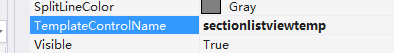
sectionlistviewtemp布局如下:
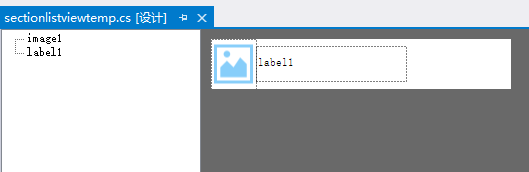
设置控件DisplayMember
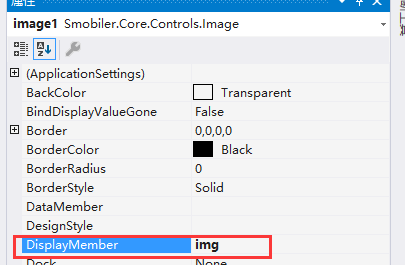 |
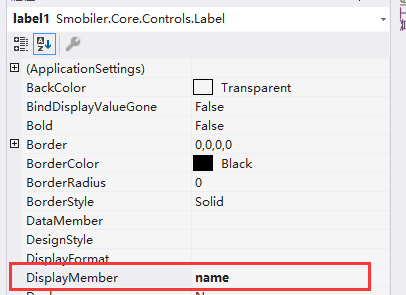 |
| 图1 | 图2 |
3. 新建SmobilerUserControl项:sectiontemp作为模板页,并在SectionListView的SectionControlName中进行绑定
代码绑定使用: this.sectionListView1.SectionControl = new sectiontemp();
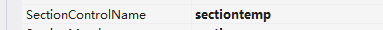
sectionlistviewtemp布局如下:
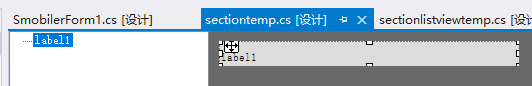
设置控件DisplayMember
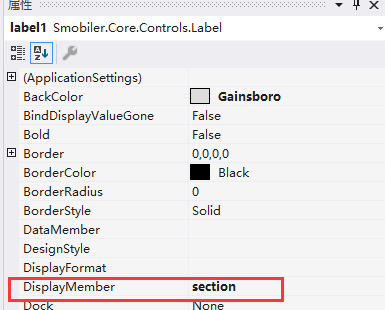
4. 设置SectionMember和SectionPicker
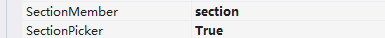
5. 在窗体的load事件中绑定数据
C#:
DataTable table = new DataTable();
table.Columns.Add("img");
table.Columns.Add("name");
table.Columns.Add("section");
for (int i = 0; i < 3; i++)
table.Rows.Add("logon", "user" + i.ToString(), i.ToString());
if (table.Rows.Count>0) //绑定数据源
{
sectionListView1.DataSource = table;
sectionListView1.DataBind();
}